How to bid
Property Search.
Properties are advertised each week from Tuesday to midnight the following Sunday.
Each advert will tell you the landlord, location, size, rent and other features of the property, to help you decide which properties are right for you.
Where available a photograph of the property, or a similar house type is provided and you can also access information about the local area and facilities.
You will only be able to make bids for properties that you are eligible for. The property advert will state the criteria of who can be considered. This will depend on band, bedroom requirement and any other special requirements that have been specified by the landlord.
You will be able to bid for a maximum of 3 properties during the time they are advertised. Bids will not be accepted after midnight on a Sunday.
However please note that auto-bids are applied after midnight on Sunday, this may change your shortlist position for bids already placed.
Ways to make a bid.
Online by logging into your account via the Property Pool Plus website.
If you are unable to bid online please contact the organisation that manages your application for assistance. You can find contact details on our Contact Us page.
Autobidding is available for vulnerable customers.
How to place a bid via your account.
- Visit the Property Pool Plus website.
- Click the login tab in the top right-hand corner of the screen.
- Insert your login reference number and click on the continue button.
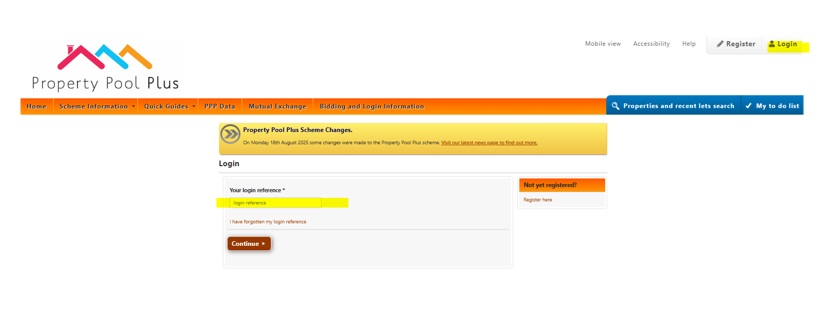
- Insert your memorable date and your password, then click on the continue button.
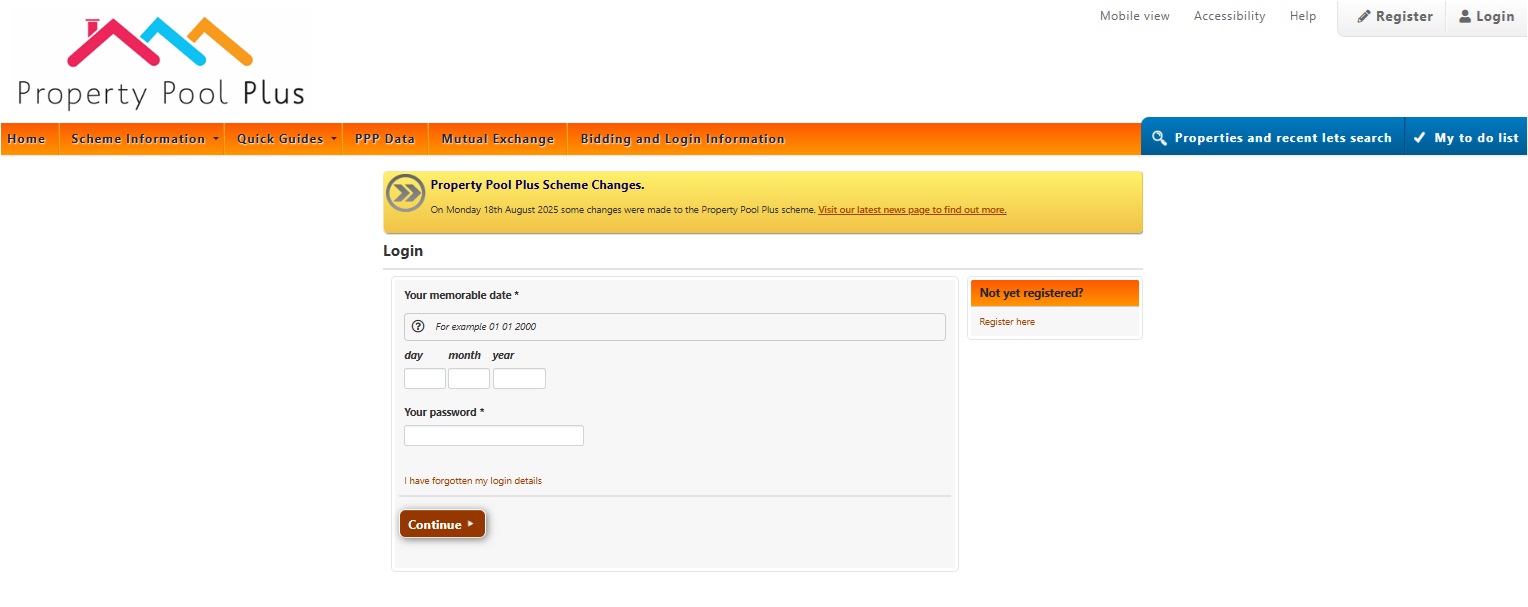
- This will take you into your account.
- You can use this link to go straight to the login page of the website.
- The number of properties you are eligible to apply for will displayed on the "My Account" page.
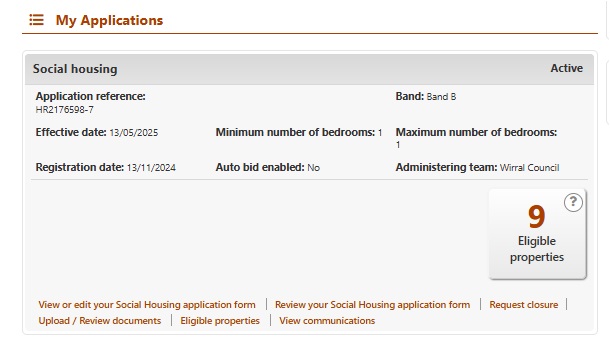
- Click on the Eligible properties box and this will display all of the properties you are eligible to bid on.
- You can then refine your search by selecting certain criteria such as local authority area, property type etc.
- If you are interested in any of the properties you can apply by clicking on the "Apply for property" link.
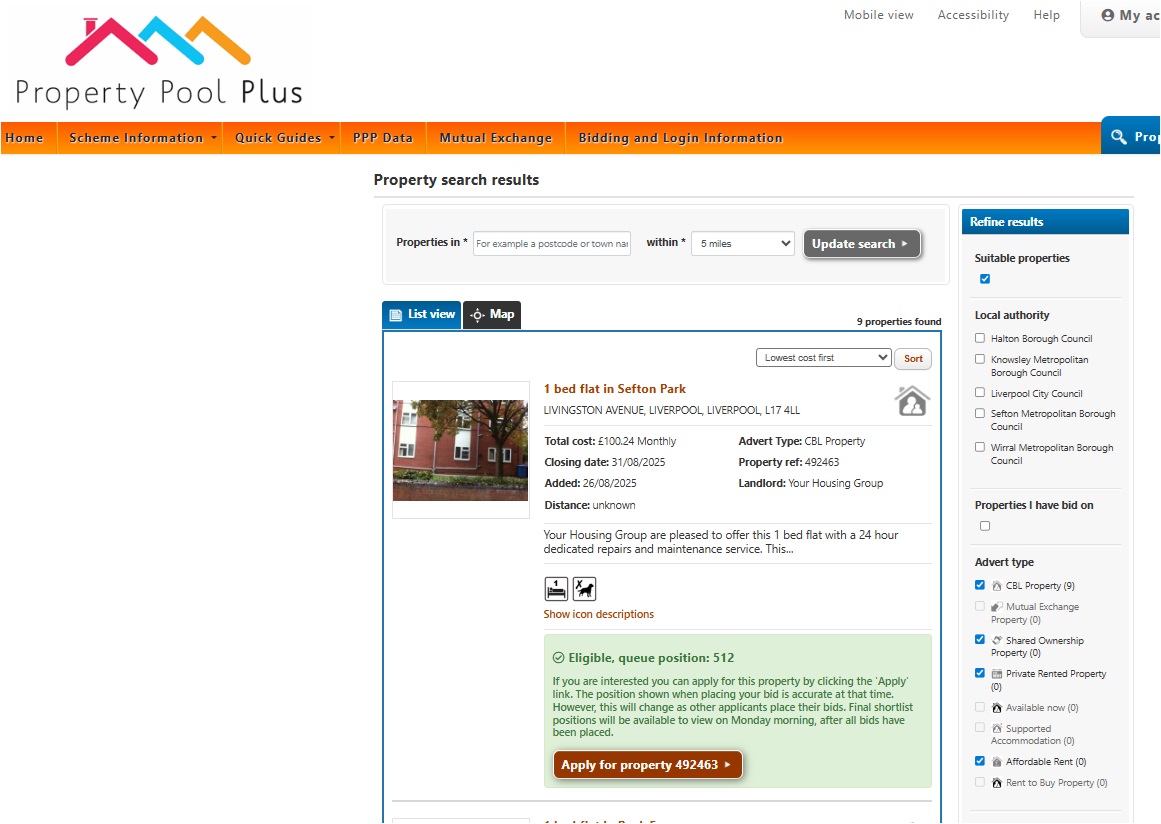
- The position shown when placing your bid is accurate at that time. However, this will change as other applicants place their bids. Final shortlist positions will be available to view on Monday morning, after all bids have been placed.
